Standard functions¶

 Select in project tree
Select in project treeThe current display is selected in the project tree.
 Save File
Save FileSaves the current file (in the HMI database).
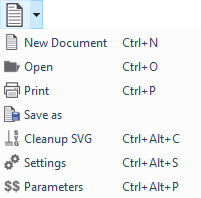
 New Document
New DocumentCreates a new empty document.
 Open
OpenOpens the "Open File" dialog to open an existing SVG file.
 Print
PrintOpens the 'Print' dialog to print the current document.
 Save As
Save AsOpens the 'Save File' dialog to save the current document as an SVG file.
 Cleanup SVG
Cleanup SVGRemoves unused and unnecessary elements and attributes from the SVG file.
 Settings
SettingsOpens the settings window to set dimensions, document title and to change the background of the current document.
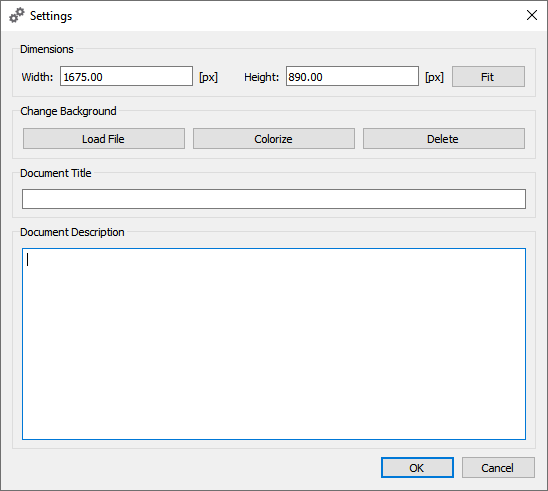
 Parameters
ParametersOpens a window to add parameters for the object's base address to the display.
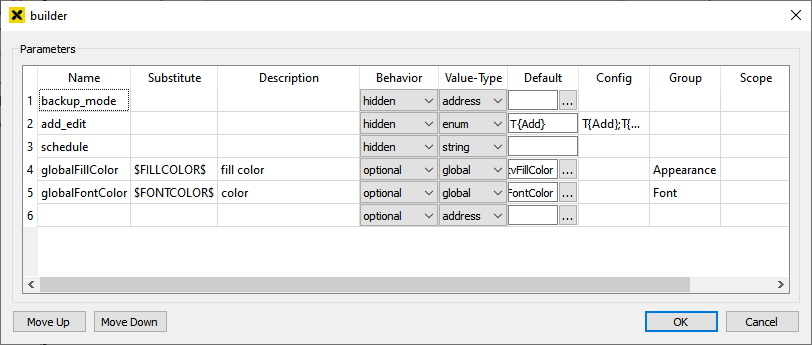
 Create static preview (only for Object Displays)
Create static preview (only for Object Displays)Creates a preview image of the currently loaded editor content which will be used for rendering the preview of the current display in the library section of the display editor.
To enable this function, please create a new profile and activate the checkbox "Static Preview" in the builder settings dialogue:
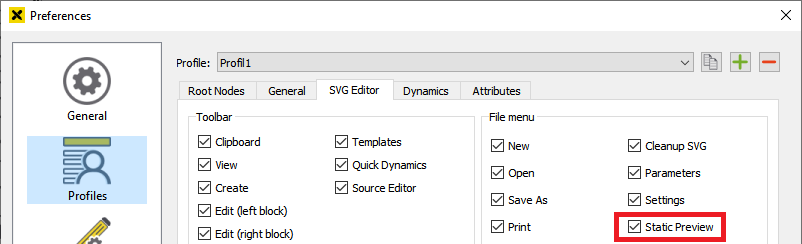
 Delete static preview (only for Object Displays)
Delete static preview (only for Object Displays)Removes a previously created static preview image.

 Undo
UndoUndoes the last action and show information about that action.
 Redo
RedoRedoes the last action and show information about that action.
 Copy
CopyCopies a selected element (and save it to the clipboard).
 Cut
CutCuts a selected element (and save it to the clipboard).
 Paste
PastePastes the last-saved element from the clipboard.