Auto licensing (autolic.exe)¶
The autolic.exe tool allows to automatically retrieve a user license from atvise.com, write the license data to the atserver.lic and check the validity.
Requirements¶
An installed atvise version
Auto licensing must be activated for the respective user account at atvise.com by Bachmann Visutec. The following two options are available:
Unencrypted mode (no autolic dongle) – User data is not encrypted, no additional steps are required after activating auto licensing.
Encrypted mode (autolic dongle) – User data can be encrypted to enhance security. A specific autolic dongle is necessary for encryption as well as retrieving the license.
Hint
The autolic dongle can only be used for encryption and retrieving the license. It is not possible to use it as license dongle.
Please contact your local distributor or visutec@bachmann.info for more information on activating auto licensing or obtaining an autolic dongle.
Configuration¶
autolic.ini¶
The autolic.ini configuration file must be created – encoded in UTF-8 – to manage the necessary settings. Following sections and parameters are available:
[authentication]
- user = <user name>
Name of the user on https://customer.atvise.com.
- password = <password>
Password of the user on https://customer.atvise.com.
[license]
- number = <license ID>
ID of the license to be retrieved. The ID is shown in square brackets at the end of the respective license under atvise licenses at https://customer.atvise.com:
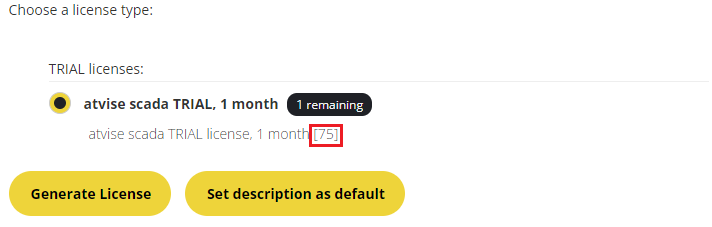
License ID = 75¶
[atvise]
- license = <path + name of the license file>
The retrieved license data is stored in this file. If the file does not exist, it is created when executing autolic.exe. If the file already exists and it is a valid license, the tool is terminated. Otherwise, the license data is retrieved and written to the file. Default: C:\Program Files\atvise\atserver.lic or /etc/atvise/atserver.lic
- server = <path + name of atserver>
atvise server that checks the validity of the retrieved license. Default: C:\Program Files\atvise\atserver.exe or /usr/bin/atserver
Hint
It is possible to use absolute or relative paths. A relative path in the configuration file specifies the location relative to the directory that contains the autolic.exe file. On Linux this is the directory /usr/lib/atvise.
Example configuration file:
[authentication]
user=test@atvise.com
password=My_atvise_password
[license]
number=75
[atvise]
license=mylicenses\test.lic
server=\atvise\3.9.0\atserver.exe
For example, the autolic.exe is located in D:\tools. If the application is executed, the configuration file D:\tools\autolic.ini, the license file D:\tools\mylicenses\test.lic and the server D:\atvise\3.9.0\atserver.exe will be utilized.
Command line parameters¶
The following command line parameters are also available:
/help – Displays the help.
/config <file>– Path + name of the configuration file (default: <path of autolic.exe>\autolic.ini)
/license <file> – Path + name of the file in which the retrieved license shall be stored (default: C:\Program Files\atvise\atserver.lic or /etc/atvise/atserver.lic)
/server <file> – Path + name of atvise server (default: C:\Program Files\atvise\atserver.exe or /usr/bin/atserver)
/encrypt – Encrypts the configuration file and creates the
autolic.encfile. The file that is in the same directory as autolic.exe is encrypted by default. Use the /config parameter to specify another configuration file.Hint
Encryption is only possible with a connected autolic dongle. If several autolic dongles are connected, the dongle that is found first will be used for the encryption.
The unencrypted configuration file
autolic.inistill exists after encrypting it and must be manually deleted.
/serialnumber – Prints the serial numbers of all connected autolic dongles.
/hardwarecode <hardwarecode> – Allows to define a specific hardware code for retrieving the license.
/description <description> – Allows to define a custom description.
Hint
The command line parameters /server and /license override the respective settings in the configuration file.
In contrast to the configuration file, relative paths in command line parameters are relative to the current directory. E.g.:
C:\projects\myProj>D:\autolic.exe /config ..\sub\autolic.ini
The current directory is C:\projects\myProj which means that C:\projects\sub\autolic.ini is used as configuration file.
Usage¶
Unencrypted mode
Start the tool from the command line:
autolic.exe
The license of the defined user is retrieved from atvise.com and written to the file defined via license parameter.
Encrypted mode
To secure the user data, the autolic.ini file can be encrypted with an autolic dongle. Connect the autolic dongle and encrypt the configuration file using the command line:
autolic.exe /encrypt
The encrypted configuration file autolic.enc is created. You have to specify this file explicitly with the /config parameter when retrieving the license:
autolic.exe /config "C:\Program Files\atvise\autolic.enc"
The license of the defined user is retrieved from atvise.com and written to the file defined via license parameter.
Hint
The autolic dongle must be connected when retrieving the license in the encrypted mode, i.e. during runtime of autolic.exe. If several autolic dongles are connected, all of them are checked.
The tool can also be started from a thumb drive. In addition to the autolic.exe the following libraries are necessary:
Windows:
iconv.dll
libxml2.dll
Linux
libxml2.so.2