Project history and change log¶
The project history allows keeping track of single changes made during the engineering process
The following events performed by the user are logged:
Project opened/closed
Server added/removed/modified
Display added/removed/modified
For a webMI server additionally:
Acquired datapoints
Distributed visualization
Calling from the atvise builder displays the following information in a table:
Timestamp: time of action
User: the operating system user performing the action
Status: Status of the action (successful / failure)
Action: type of action
Additional text: additional text related to the action
The top input field of the table allows entering a filter text which will be applied to all columns.
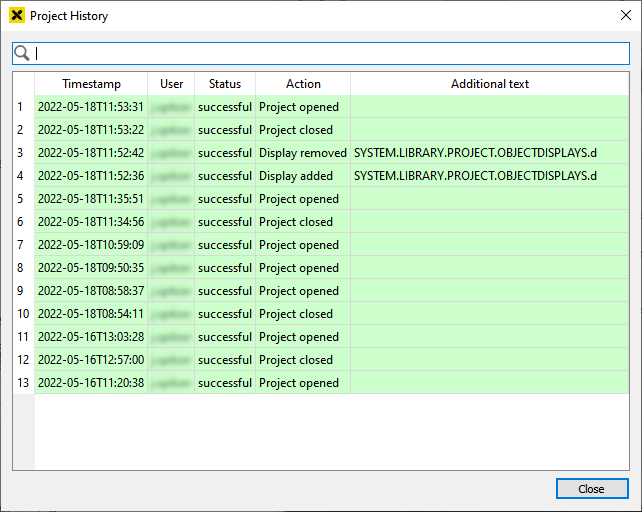
The logging is done in a configurable ring buffer. The size of this buffer (= number of rows) can be configured in atserver.ini.