Display parameters¶
Display parameters simplify your work with the atvise builder. Every display can have its own parameters. They can be set in the graphics editor. There are various ways of working with parameters.
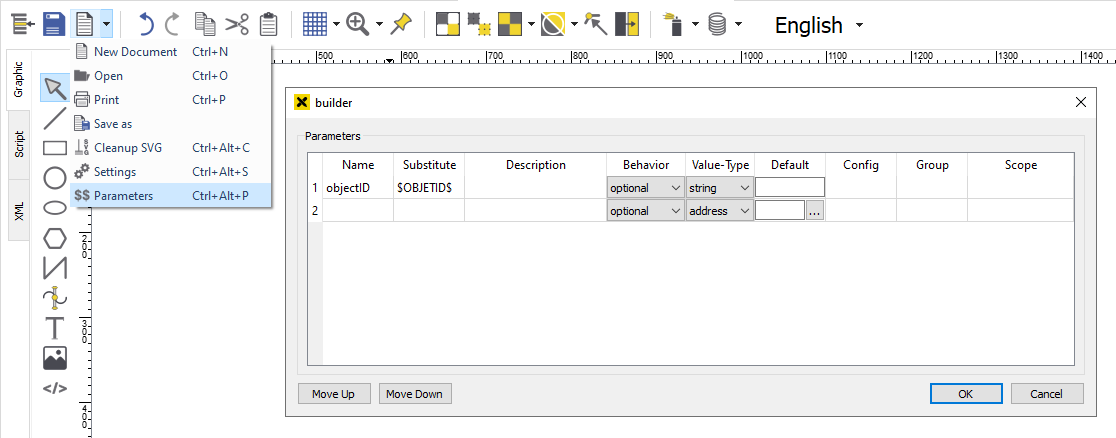
"Edit Parameters" in the graphics editor¶
Click on the icon to open the "Edit Parameter" window.
Here you can edit the parameters of a display:
- Name:
Enter the name of the parameter.
- Substitute:
A wild card for the display. For example, if a standard text is to be displayed which changes dynamically when the parameter value in the object display is edited. We recommend the spelling "$<NAME>$" (e.g. $OBJECTID$)
- Description:
Describes a parameter.
- Behavior:
Changes just the appearance of the input field in the attributes area of the display editor.
Mandatory: The parameter's input field will be shaded in red to indicate a mandatory field.
Optional: Default setting. The field has no special shading.
Hidden: The parameter will not be shown.
- Value Type:
There are different kinds of value types (address, display, string, trstring, number, bool, color, enum, global), which can be used for parameters.
- Default Value:
When a default value is set, the substitute value will be displayed with the default value.
- Config:
Has different meanings depending on the value type. Example: value type= enum, config=option1;option2. This results in a drop-down box where opt.1;opt. 2 are displayed in a list.
- Group:
Multiple Parameters can be structured by entering the same group name, that will be shown in the attributes area of the display editor. A group name can be chosen freely.
Example: The parameter "fontFamily", "fontColor" and "fontSize" has the same group name "Font". Now all text specific parameters are clearly classified in one group.
If you drag a display like this from your pool into an object display, the "Substitute" value changes to the "Default Value" if one is defined.
If you type in a value as in the picture above, it will replace the "Substitute" value. If you type in nothing, the "Default Value" will replace the "Substitute" value.