Logout & auto reconnect¶
Logout¶
Click the  button to log out manually. The logout behavior of the visualization depends on the defined permissions for anonymous users (see chapter Access Control for more information). If there are sufficient rights for the last shown display, it is also displayed after logging out. Otherwise the main display is shown.
button to log out manually. The logout behavior of the visualization depends on the defined permissions for anonymous users (see chapter Access Control for more information). If there are sufficient rights for the last shown display, it is also displayed after logging out. Otherwise the main display is shown.
Hint
The server-side function server.webaccess.deleteSessions() allows to log users out by deleting web sessions. In this case, the logout behavior corresponds to the auto reconnect described below.
Auto reconnect¶
If the connection to the server is lost, the following overlay is displayed in the visualization:
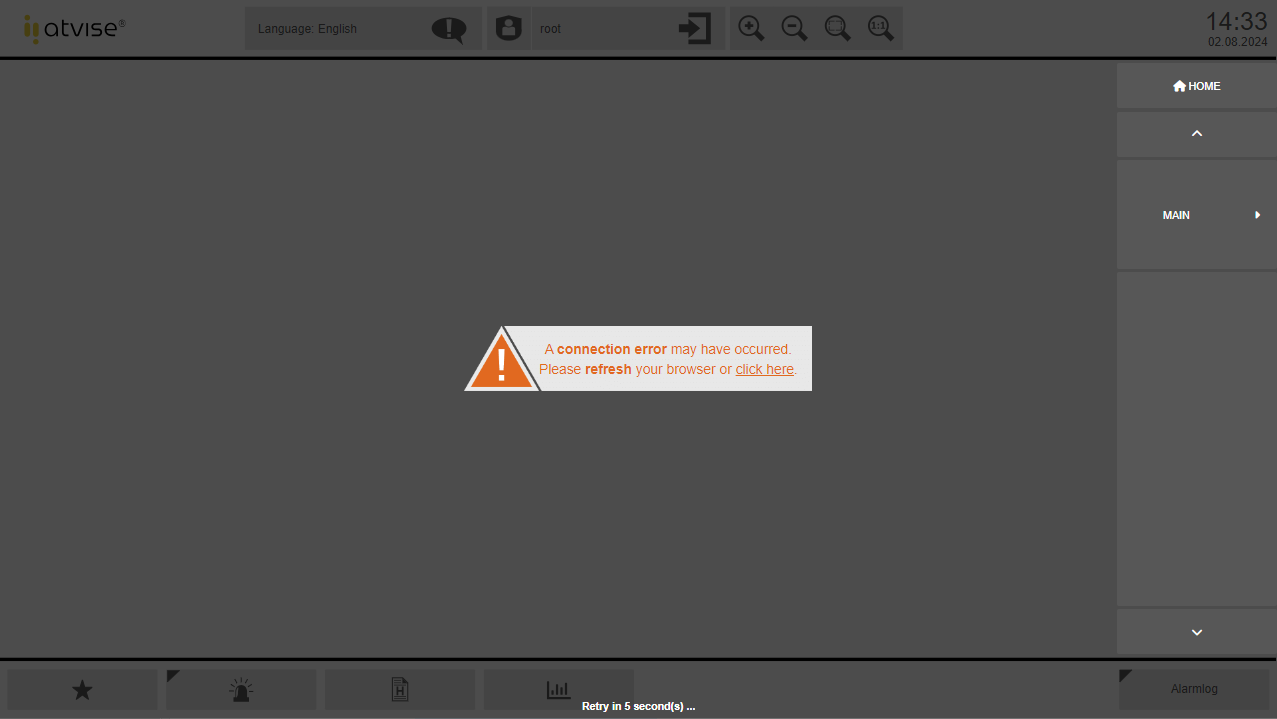
The visualization automatically tries to reestablish the connection after a specific countdown (5 seconds by default, see Quick Dynamic Auto Reconnect). The countdown can be skipped by reloading the browser.
Users will be logged out after the connection loss, unless either login method ntlm or digest is configured. In contrast to the manual logout described above, the main display is always opened after reestablishing the connection and refreshing the browser.
Using cookies allows to store a session's user data. In this case, it is not necessary to log in again after the connection is reestablished (refer to Security > atvise access control > Information & notes - Cookie support).