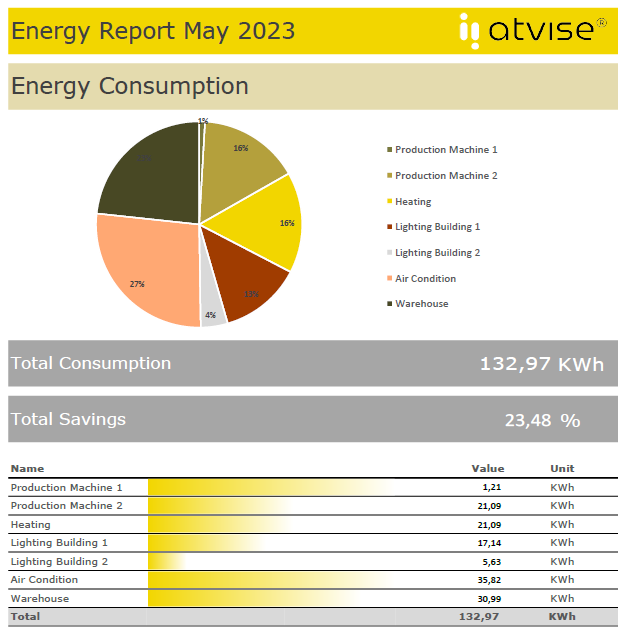Introduction¶
The previously created template must be processed by atvise to generate a report. Depending on the defined type, the values of all queries must be retrieved and written to an output file. It is also possible to convert the report into a PDF file.
Reports can be generated either by script (see Report functions) or via report configurations. Using report configurations allows to create reports automatically at specific intervals.
Hint
The Access control must be considered when using scripts or report configurations.
The respective user needs the Read and Execute rights for "AGENT.OBJECTS.ATVISE.Report" in order to display configurations with the Report Management.
In addition, the Engineer and Configure scripts rights are necessary to edit configurations via visualization.