Objects - Importing¶
To import the data structure from the specified data-variables XML file, you can right-click on your webMI Server and choose or click on and choose your server at :
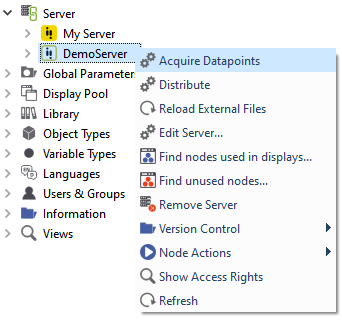
Import data structure via "Acquire Data Points'"¶
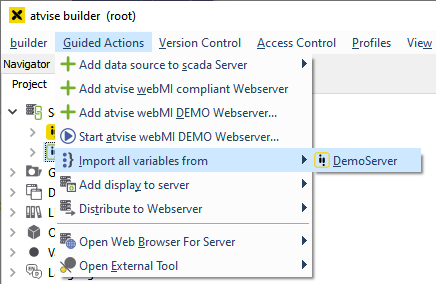
Importing a data structure via "Guided Actions"¶
Example of the XML file and the server structure after importing the file:
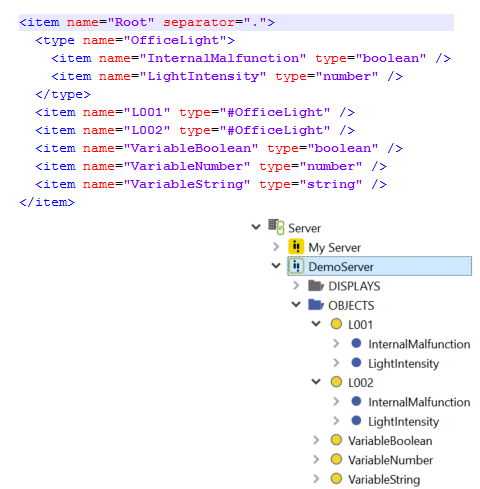
Example of how a data structure is built in XML¶