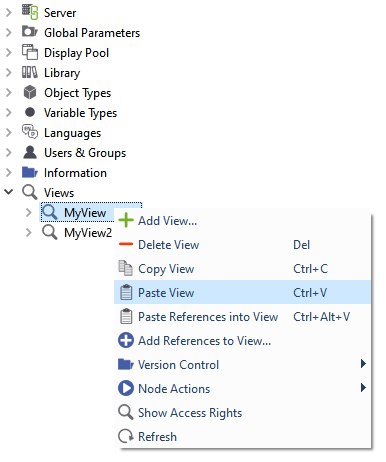Views¶
With OPC UA Views you can define entry points into the address space which only show a subset of the available nodes.
A view can contain further views or references to other nodes.
Attention
All elements in views are references to the actual nodes. This means that changes directly affect the nodes themselves. If you delete a node from a view, the actual node will be deleted. If you rather want to remove the node only from the view without actually deleting it, you have to use the menu item (Alt+Del).
Views can be created below the entry Views with the menu item .
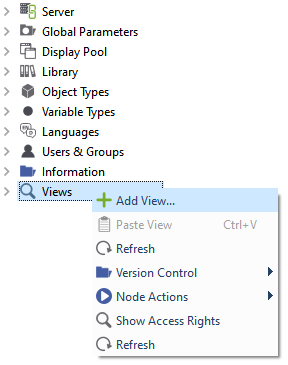
There a 3 ways to fill views with content:
Add references
By selecting the node selector will be opened, which allows you to select the nodes you want to add to the view as references.
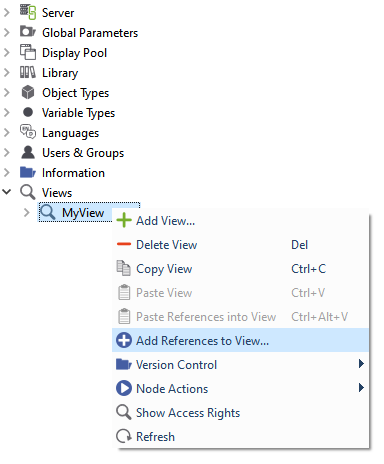
Paste references
You can simply copy nodes under OBJECTS and then paste them as references into the view by selecting .
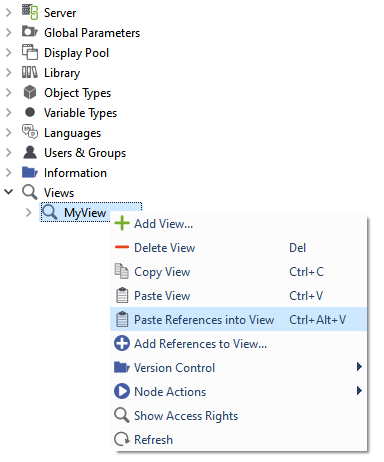
Paste a view
A previously copied view can be added to an existing view by selecting . This allows you to modify the hierarchy of already existing views.