Import methods from data sources¶
When you browse an OPC UA data source and find an OPC UA method in the address space of the data source, you can create a wrapper script for the method to be able to call it from a server-side script. To create the script, right-click the method and select "Import method" from the context menu:
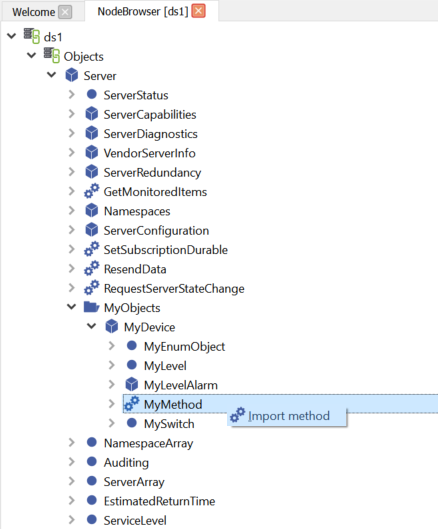
Importing an OPC UA method¶
A script with the same name as the method will be created in the METHODS folder of the data source. If a script with the name already exists, you will be asked to supply a different name. The input and output arguments of the original OPC UA method are reflected in the generated script.
Hint
The input and output arguments of the OPC UA method are only available in the script if they are exposed by the data source.
For example, to be able to import XML directly into an atvise server used as a data source, follow these steps:
Add an OPC UA data source, e.g. with the name "ds1"
Browse to the "importNodes" OPC UA method in the data source and import it (see screenshot above)
Write a server-side script to call the "importNodes" method in the data source
var xml = "<?xml version=\"1.0\" encoding=\"UTF-8\" ?><UANodeSet ...";
var res = call("AGENT.DATASOURCES.ds1.METHODS.importNodes", {
XmlNodeSet: xml
});
if (res.error)
console.log("Import error: " + res.errorstring);
else
console.log(res.result.Success);
The result of the call is an object with following properties:
error – Error code; supplied only if the function could not be called
errorstring – Error text; supplied only if the function could not be called
result – On success an object with the output arguments of the OPC UA method call. Each output argument is available as a property with the same name as the argument.